This article is about Showit SEO and how you can improve your website rankings.
What is Showit and SEO
Showit is a drag-and-drop no-code software that you can use to design unique and custom websites. SEO stands for search engine optimization. You can use Showit to build your website and SEO to help you rank higher in search engines.
But!
SEO is a complex subject, not a one-time task. If you don’t lay a solid foundation, continue improving your SEO efforts by working on your on-page and technical SEO, and you can’t rank well.
But if you consistently work on all parts of SEO, you can potentially rank higher and better over time.
The Importance of SEO for Showit Websites
Regardless of what platform you are working with, you should always focus on SEO as a business.
Here’s why.
By optimizing your website and potentially ranking higher, you can get more targeted search traffic for FREE. Over time, search traffic can become the main traffic source to your Showit website.
But you need to be careful. Search rankings tend to fluctuate, so you must prepare for that. You also have to understand a few SEO basics, which I will discuss next.
01. Understanding SEO Basics
Understanding the basics of SEO is super important, so you have at least basic knowledge of how search engines work and how search intent works.
How Search Engines Work
Google and other search engines have little spiders, or that’s what they are called. These spiders crawl all over the web to find the most relevant answers to a search query.
This means that when you, me, and the rest of the internet world search for the next best book to read on Google. The search engine spiders crawl around the web to find and show the searcher the most relevant articles or information to that search query.
In my case, I searched for Ikigai (One of my favorite books!)
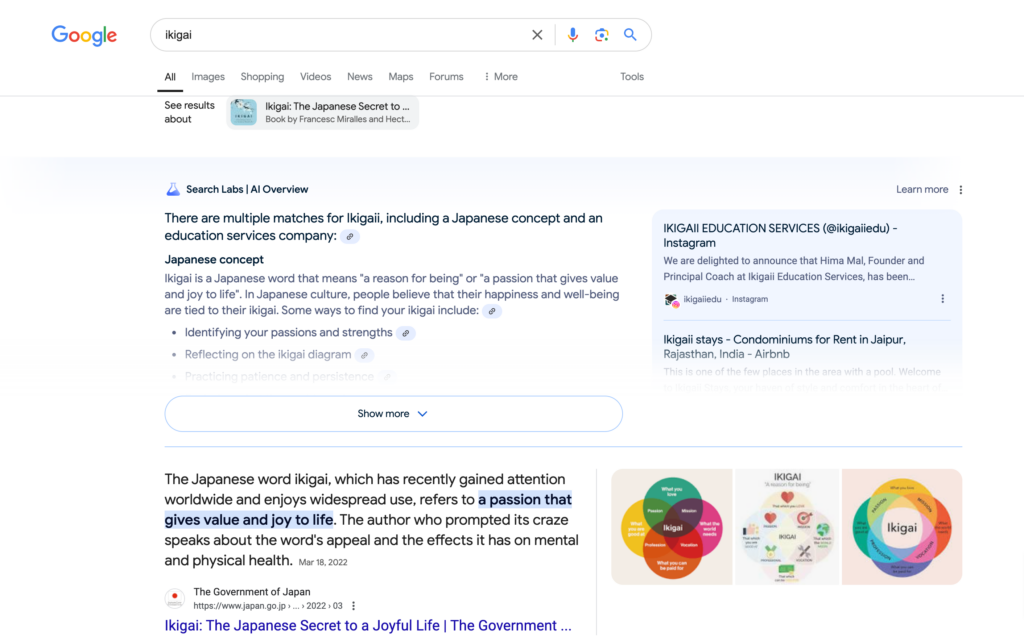
Just to let you know, Google’s main objective is to organize the world’s information and make it universally accessible and useful. (Source: Google) (I learned this when I took the Google UX Design Certification)
How does this help you?
If you can take the time to write the most useful content for your readers and optimize a few other important SEO factors, you can have a chance to rank on the first page of Google.
It’s not guaranteed, but at least you have a shot.
Search Intent
Search intent simply means that when a person, for example, scrolls through Instagram, they might not have any search intent; they might just be doom scrolling into oblivion.
Scrolling the infinite scroll to be entertained.
There is no intent and no purpose behind the scroll.
On the other hand, search intent on Google, for example, has intent. A buyer is looking for a new book to read, so there’s intent behind the person’s search.
Another person wants to learn UX Design (ME for example in 2021) I had a search intent to learn how to become a UX designer and I was willing to pay.
So, my search had buying intent.
Can you see how this is much more targeted than on social media?
This is why it’s hard for people to sell products and items on social media without running ads.
Let’s look at some SEO terminology.
Key SEO Terminology
Here is a list of the main SEO key terminologies.
- Algorithm: A complex system used by search engines to retrieve data from its search index and instantly deliver the best possible results for a query.
- Alt Text: A text description of an image displayed if the image fails to load, and read by screen readers for visually impaired users.
- Anchor Text: The clickable text in a hyperlink.
- Backlink: A link from one website to a page on another website.
- Black Hat SEO: SEO tactics that go against search engine guidelines, used to trick search engines into higher rankings.
- Bounce Rate: The percentage of visitors who enter a site and then leave rather than continuing to view other pages within the same site.
- Canonical Tag: An HTML element that helps webmasters prevent duplicate content issues by specifying a web page’s “canonical” or “preferred” version.
- Crawling: The process by which search engines discover your web pages.
- Domain Authority: A search engine ranking score that predicts how well a website will rank on search engine result pages (SERPs).
- Featured Snippet: A selected search result that’s featured on top of Google’s organic results below the ads in a box.
- Google Analytics: Google offers a free web analytics service that tracks and reports website traffic.
- Google Search Console: A free service offered by Google that helps you monitor, maintain, and troubleshoot your site’s presence in Google Search results.
- Indexing: The process of adding web pages to Google search.
- Keyword: Words or phrases that describe the content on your page. The keywords you choose are the terms your audience uses to find your content.
- Keyword Density: The number of times a keyword or phrase appears on a web page compared to the total number of words.
- Long-Tail Keywords: Longer and more specific keyword phrases that visitors are more likely to use when they’re closer to the point of purchase.
- Meta Description: An HTML attribute that briefly summarizes a web page.
- Mobile-First Indexing: Google predominantly uses the mobile version of the content for indexing and ranking.
- Organic Search: Unpaid search results are determined by the search engine’s algorithm.
- Page Speed: How fast the content on your page loads.
- PageRank: Google’s original algorithm for ranking web pages in their search engine results.
- PPC (Pay-Per-Click): An internet advertising model used to drive website traffic, in which an advertiser pays a publisher when the ad is clicked.
- RankBrain: Google’s machine learning artificial intelligence system helps process its search results.
- Robots.txt: A text file webmasters create to instruct web robots (typically search engine robots) how to crawl pages on their website.
- Schema Markup: A semantic vocabulary of tags that you can add to your HTML to improve how search engines read and represent your page in SERPs.
- SERP (Search Engine Results Page): The page displayed by a search engine in response to a query by a searcher.
- Sitemap: A file where you provide information about the pages, videos, and other files on your site, as well as the relationships between them.
- Title Tag: An HTML element that specifies the title of a web page.
- URL Structure: The format of URLs (web addresses) on your site.
- White Hat SEO: Ethical SEO tactics that follow search engine rules and focus on providing value to users.
02. Showit’s Built-in SEO Features
Showit has a few built-in Showit SEO features, such as Image ALT tags, meta descriptions, text properties, and the ability to add a WordPress blog and optimize your blog posts using Yoast SEO.
03. On-Page SEO Optimization for Showit
Now that you understand SEO better, look at Showit’s SEO capabilities.
For Showit SEO, you can start by thinking about your website titles. You want to structure your titles to ensure they are properly organized for SEO.
Here’s what I mean.
Using Header Tags Effectively (H1, H2, H3, H4, H5, H6)
- Use one h1 tag per page
- H2 tags are most headings, but don’t go overboard
- H3 tags are subheadings of H2 tags
- P’s are paragraphs
- DIVs you can use, for example, for any decorative text on Showit
Optimizing Page Titles and Meta Descriptions
Next, let’s discuss how you can optimize your meta descriptions and titles. When you write these, make sure they describe what is actually on the page.
Make sure to add relevant text tags for the text element you choose.
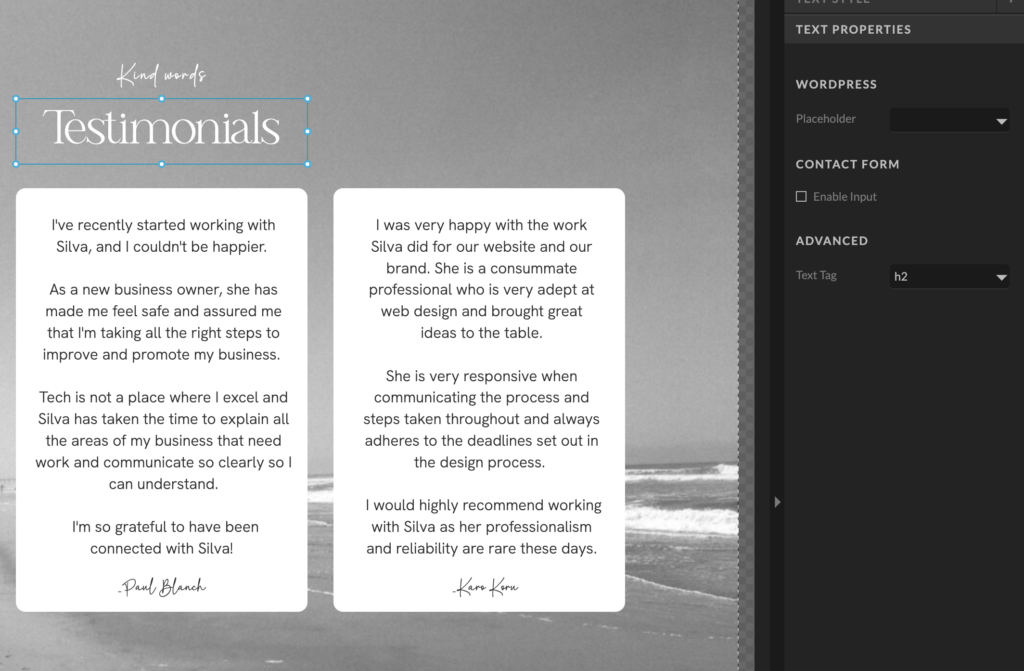
In meta descriptions, you should add a few paragraphs about your page’s topic. For example, this is my “SEO in an Hour” services page, so I added meta descriptions and named my image accordingly.

Optimizing Images for SEO
Then, you want to add a name to each image and write the alt text.
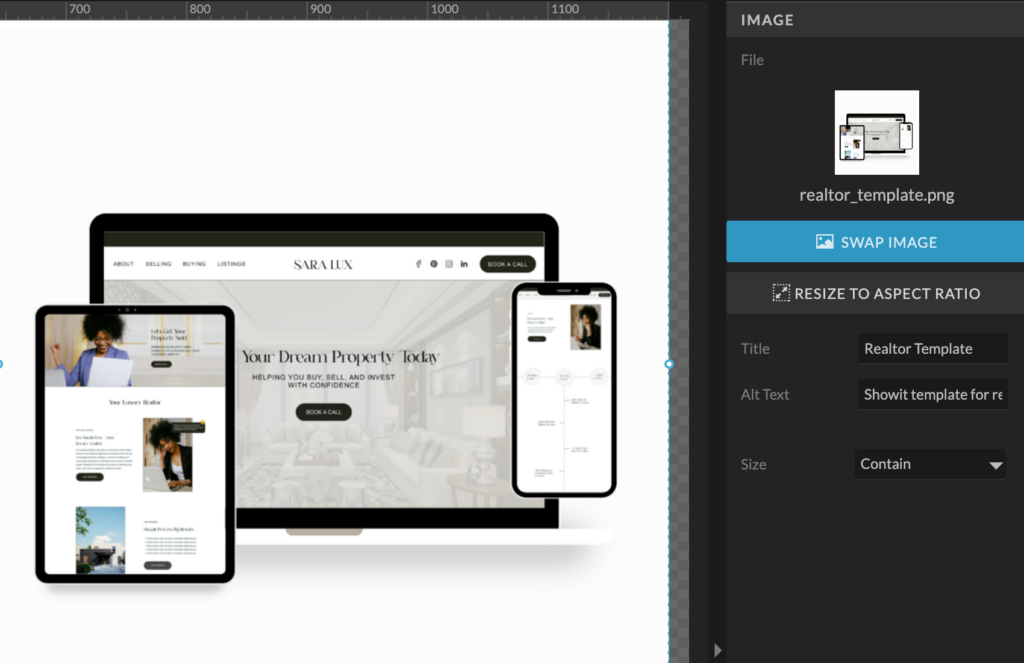
04. Content Optimization Strategies
I recommend starting with keyword research before you build your website or write content.
If you start with keyword research first, you will have an easier time creating your website copy and planning your content calendar with content clusters.
If you do this and write content on a specific topic, covering everything you can on this topic, you will become an expert and potentially help you get out of the dreaded Google sandbox.
But remember, you have to consider all aspects of SEO and work on all of them, not just one.
Keyword Research for Showit Websites
There are many keyword research tools out there. Here are my favorites.
- Ahrefs(paid)
- Google Keyword Planner(free)
- Keywords Everywhere( $10 for 100k searches)
You can start with the free ones, and as you grow, you can invest in the paid ones to speed up your workflow.
Creating SEO-Friendly Content
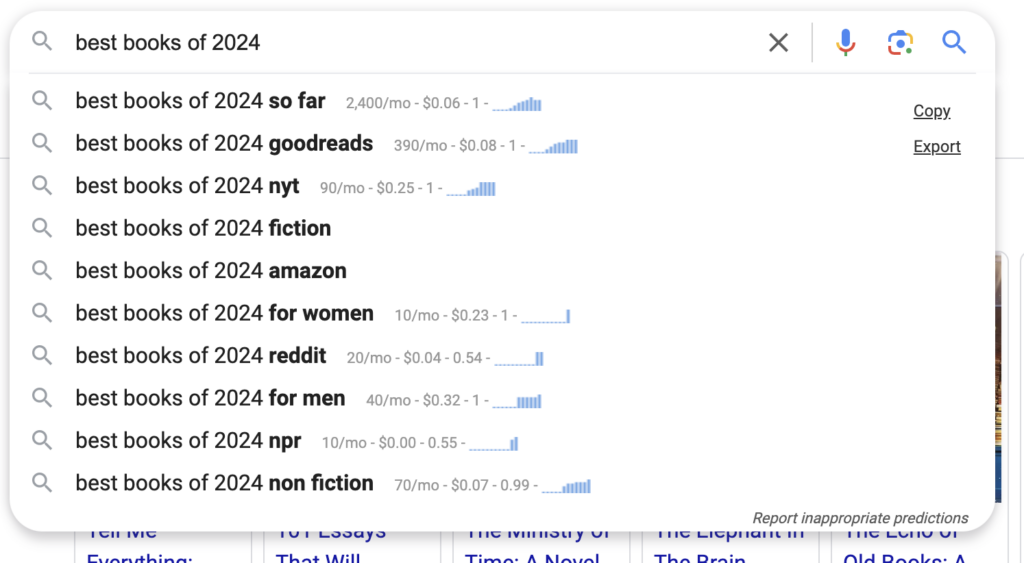
To create SEO-friendly content, you must find relevant keywords for which you can rank.
You can think about it like this.
When you start your website, your rankings are low. Your domain rating is likely a 0, so you can’t write content-based high-competition keywords because you will be competing with domains that have been around for years and have a much higher domain rating.
The domain rating scale goes from 0 to 100, with 100 being the best. The higher your domain rating, the easier for you to rank on Google.
How do you get your domain rating higher?
A few ways.
- Write high-quality content on the same topic to create content clusters and prove you are an expert. (Google loves topic experts)
- High-Quality Backlinks.
Writing High-Quality Content on Niche Topics
If you think about it from a search engine perspective, you must focus on a subject to position yourself or your brand as an expert.
If you are a new website writing about flowers, dogs, and software. Search engines will have a hard time understanding what your site is about.
By the way, the same goes for YouTube. That’s why niche channels can blow up faster.
On the other hand, if you have a website that only writes about interior design, Google and other search engines will know and understand what your website is about much faster.
Therefore, optimizing every other aspect of your Showit website SEO will make raising the rankings much easier.
Next, let’s talk about backlinks.
Backlinks
Backlinks are links from other websites that point to your Showit website and vote that your content is awesome and worthy of linking to.
Now, I’m not saying that all content out there with many links is amazing, but your goal should be to get as many high-quality backlinks to your site as possible.
This will increase your domain rating and boost your rankings.
How do you go about getting backlinks?
You can also get backlinks by guest postings to relevant websites. Think of other brands and websites in your niche. Email them about possibly contributing a guest post.
But before you do that. I would take a look at their content.
- What type of content do they write?
- What would be a good post on their website that they don’t have already?
- How can you add value to them by writing an epic blog post that helps them attract more clients or readers?
It’s always about helping the company you reach out to first. Don’t go just blindly emailing a bunch of brands asking to guest post. Be strategic and smart about it.
Incorporating Keywords Naturally
When you write your blog posts, write naturally. Do not stuff keywords with content, hoping it will help you rank higher. Remember to write for people first.
People will read your blog posts, and the more people who read and end the search intent with your blog posts, the better your rankings will be.
So, write naturally, as if you are talking to a friend.
05. Technical SEO for Showit Websites
Now, let’s talk about technical SEO.
Improving Site Speed and Performance
You can start by improving your site speed with images because they are usually the biggest factor in slow site speed.
If your images are massive and take a long time to load, you can use image compressors to compress them to be smaller before you upload them into Showit.
Here are my favorite ones.
- CompressPNG
- Adobe
Making Your Showit Site Mobile-Friendly
Always ensure your site is mobile-friendly by adjusting your image sizes and ensuring your text is legible. The best practice for legibility is to have font sizes of at least 16px; 18px would be even better for paragraphs.
I wear glasses, and if your font size is too small, under 16px, I cannot read it and will leave your website. If I do, I bet more people do as well.
06. Link Building for Showit Websites
There are a few ways to build links for Showit websites.
You can internally link content like Showit canvases and specific pages to other pages. You can also take advantage of writing high-quality blog posts, starting with a pillar post that you can link to relevant support blog posts.
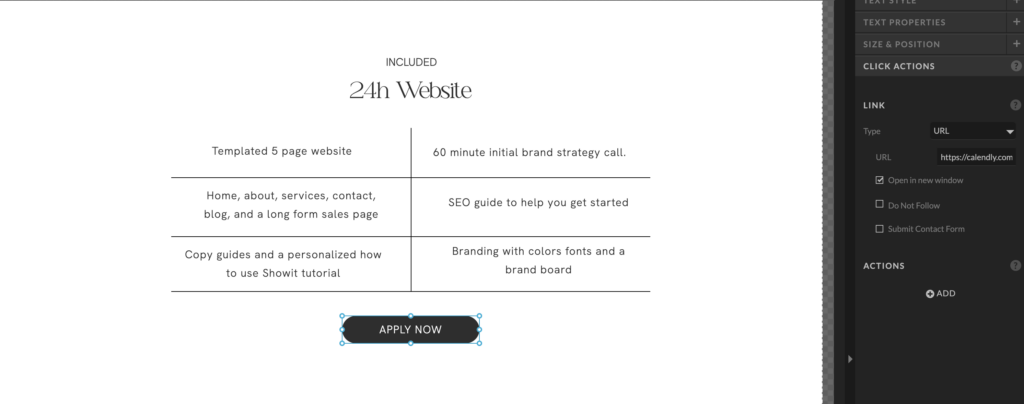
Avoiding Common Link-Building Mistakes
Be careful when buying links randomly to raise your domain rating. If you buy bad links, your traffic can tank, and so can your Showit SEO efforts. I’d only do guest posts for backlinks or wait until you have enough high-quality blog posts, and then naturally, others will start linking to your content.
07. Local SEO for Showit Websites
If you are a business, you want to optimize your Showit site so that it can be found locally. To do this, you want to do the following.
Optimize for Local Search
Write blog posts and sprinkle keywords mentioning local areas, expertise, and services. Also, optimize your titles, meta tags, and website copy to reflect your services in your local area.
This way, people in your local area can find you.
Setting up Google My Business
You can set up your Google My Business profile by going to Google My Business and following the steps they provide.
08. Measuring and Analyzing SEO Performance
Setting up Google Analytics and Search Console
You can easily set up Google Analytics and Search Console using Sitekit on WordPress or manually inputting all the data.
Key Metrics to Track
Some key metrics you’ll want to track are:
- Pageviews
- Traffic source
- Bounce rate
- Landing pages
- Sessions
- Organic traffic
Using Data to Improve Your SEO Strategy
You want to adjust your content strategy based on the data you get by tracking your SEO metrics. For instance, say you’ve written five blog posts on a certain topic, but they haven’t gotten any traction after six months.
If you write three blog posts on another subject and those articles get views, I would consider adjusting your content strategy to write more of that content since it’s what people want to read from you.
From a technical SEO standpoint, you want to adjust things like image sizes if your page speed is low, for example. I suggest that you use Lighthouse to check your page speed.
10. Common Showit SEO Mistakes to Avoid
A few common mistakes to avoid when setting up Showit SEO. If you are transferring a website from another hosting platform like Squarespace, WIX, or any other one.
Back up all your data on the old site first, then start the transfer. If you have 100 blog posts, you don’t want to lose them and affect your SEO rankings.
Overlooking Mobile Optimization
One of the biggest mistakes you can make is overlooking the design of your mobile screens. Optinmoster says almost 95% of Google traffic comes from the mobile search market.
So, I would make sure your website is mobile-optimized for different mobile screen sizes.
Ignoring Page Speed
Page speed is important because people get everything quickly and easily in the current landscape. For example, they can order something from Amazon and get it the same day.
You want your site speed to be fast because people will bounce out if your website loads slowly.
Duplicate Content Issues
Luckily, duplicate content can be fixed by using the earlier SEO tools I mentioned or by looking at Google Analytics and then removing the duplicate content.
11. Staying Up-to-Date with SEO Trends
For the best SEO results, I recommend keeping up with SEO updates and news, especially from Google.
Following SEO Industry News
I like to follow the following sites for any SEO news, improvements to your SEO, and updates.
Adapting to Algorithm Updates
If and when there are any algorithm updates, you should update your blog posts and SEO accordingly. You should check SEO news occasionally or talk to an SEO expert to ensure you know when the updates are happening.
Continuous Learning and Improvement
If you are serious about growing your business by utilizing SEO, I would either invest time or money in learning about SEO or hire an SEO expert to help ensure you are doing everything you can to rank as high as possible on search engines.
Let’s Wrap Things Up!
You’ve learned a lot of information on how to improve your Showit SEO and some common terminology frequently used in the SEO world.
If you want to learn more about Showit SEO and how to use content marketing to land more organic clients over time, you can book my “SEO in an Hour” service, and I’ll do my best to help you improve your SEO strategy.
I hope this helps!
Silva
