In this ultimate Showit guide, we will review everything you need to know about Showit.
We will look at Showit site canvases, page canvases, how to add images, fonts, branding to your Showit site, links, connecting a domain to Showit, and so much more.
Let’s dive in!
What is Showit
Showit is powerful drag-and-drop design software that connects nicely to WordPress. You can use WordPress to blog and drive targeted search traffic to your site while using Showit to build a custom, beautiful site unique to your brand and tailored to speak directly to your customers.
You can use this guide as a starting point to help you get set up on Showit and start designing your website.
Now, let’s get started with this Showit guide.
01. Site Canvases vs Page Canvases on Showit
Simply put, a site canvas on Showit is a canvas that will be on ALL of your pages, whereas a page canvas is specific to each page you build. You can easily switch between turning site canvases into page canvases and vice versa.
02. How to Set Branding on Showit

You want to start by heading to your Showit account and following the next steps.
- Click on Design Settings
- Choose your colors and add them
- Then head over to the next tab that says Fonts
- Upload your custom fonts or use Google fonts
2. Adding Media to Showit
To add media to your Showit site, click on the left navigation and choose media library. From there, you can create folders specifically for images.
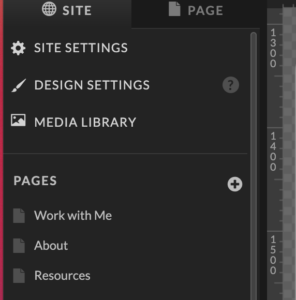
3. Customizing Your Copy on Showit
You can easily customize your copy on Showit by creating a text box. You can use a title(h1), heading(h2), subheading(h3), and paragraphs for your text.
However, it is important to understand the hierarchical order of headings to improve your on-page SEO. So, make sure to use headings in the correct order.
- One h2 tag per page
- The main heading will be h2
- Subheadings will be h3
- and Paragraphs will be for text
4. Customizing Your Showit Website Design
You can easily customize your website design by dragging and dropping images, changing fonts, rearranging the page canvases, and changing the layout.
Plus, the Showit editor allows you to create fun shapes. This is one of the main reasons I love Showit. It’s so freeing to design whatever we like.
5. Setting up Your Website for SEO Success
To set up your site for success, I highly recommend you work on your on-page SEO, technical SEO, and overall keyword and SEO strategy. You want to ensure all your titles and tags are optimized and named correctly with the right keywords.
Your images are also named with keywords that make sense. You want good site speed, and your overall user experience needs to be good.
If SEO is stressful, please book an SEO in-hour call with me. I will review your current SEO and help you develop an SEO strategy and plan specifically for your Showit website and business.
6. UX Design
According to contentsnare.com, almost 60% of users say they will not recommend a business with a poorly designed mobile site. (Intechnic).
After taking the Google UX design certification in early 2024, I learned much about designing better user interfaces that benefit users and are not just pretty sites.
If your website looks bad, it’s a bad user experience. On the flip side, if your website is overtly designed or looks beautiful but is complex, it’s also a bad user experience, so it’s good to be in the middle. Have a beautiful-looking site that functions well, too.
7. Launching and Driving Traffic to Your Site
Now that you know how to design a functioning, beautiful Showit website, your next task is to drive traffic to it. You can do this in many ways, but here are my top 5 favorite ways to drive targeted traffic to a website and get more clients and sales.
- SEO (Blogging)
- Youtube
- Linkedin and X
- Social Media
My Reasons and SEO
Over the years, I have learned that SEO is the best way to drive traffic to your website because it is targeted traffic. People SEARCH for a keyword and say, for example, you are a health coach and need more clients.
Your client goes to Google to write “Weight Loss Expert in Charleston.” If you have your blog set up and you are writing articles about how you are the best weight loss expert in Charleston, Then that client finds you, and you are not searching for them like in social media trying to find clients.
This is called inbound marketing vs. outbound marketing. You should focus on inbound marketing as much as possible.
Plus, there is search intent. The customer is SEARCHING for a solution that can lead straight to your website. As I mentioned, you are trying to find clients on social media.
AWW Pinterest. I love Pinterest. It’s a feel-good platform with massive capabilities for driving traffic to your website. Plus, it is a visual search engine.
So, just like Google and how we looked at SEO, the same applies to Pinterest. People type keywords in the search bar, look for pins, pin them, and then, the best part is to click on the pin, which takes them straight to your website and the blog post or even a sales page if they’d like.
LOVE, LOVE, LOVE!!
It’s so good for all business owners who want more clients. I could go on and on about Pinterest, but that’s for another blog post.
YouTube
Then we have YouTube. I love it, too, for any small business or business in general. Again, you get that targeted search traffic, plus people get to know you as the face of the brand so they can create trust and a connection with you.
It’s the perfect platform for growing an audience, connecting with subscribers, and driving traffic to your site. Plus, did I mention showing off your expertise and helping people?
FAQ’S
How long does it take to learn Showit?
Depending on your tech-savvy, it will take you anywhere from a few days to weeks to grasp Showit as a platform well.
Is Showit better than WordPress?
I wouldn’t say Showit is better than WordPress, but the main difference is that you can easily design unique website designs on Showit, whereas on WordPress, you need to learn how to code and use code if you want to design custom websites. Overall, if you want an easy-to-manage and customized platform, I would choose Showit paired with a WordPress blog so you get the best of both platforms.
Does Showit have good SEO?
Yes! Showit is good for SEO and has great SEO capabilities, but remember that SEO takes work. You have to make sure your on-page SEO is on point. Meanwhile, your headers are in the correct order, alt texts are in place, images are named properly, and your image sizes are overly big.
You must also create an SEO plan tailored to your business based on the keywords your clients look for. For more information about this, you can book an SEO Hour call with me, and I’ll be happy to help you get started on your SEO journey.
Is Showit drag-and-drop?
Yes! Showit is a drag-and-drop platform and even more than that. You can easily manage your Showit site by rearranging and tweaking your canvases.
How to get help with your Showit site
You can read through the help docs Showit has or book me to design your website.
I hope this helps!
Silva
